
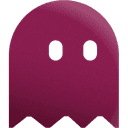
Ask questions about your Trello data
Connect Trello to Filament and turn your data into instant reports and dashboards. No spreadsheets. No setup. Just ask questions and get answers.
Trello shows you which cards are overdue and what your team completed this week, but understanding how project velocity affects customer satisfaction or which types of work create bottlenecks requires connecting task data to your CRM, support tickets, and revenue systems. Filament links Trello to your other business tools and answers questions about resource allocation, delivery timelines, and team productivity through plain English queries.
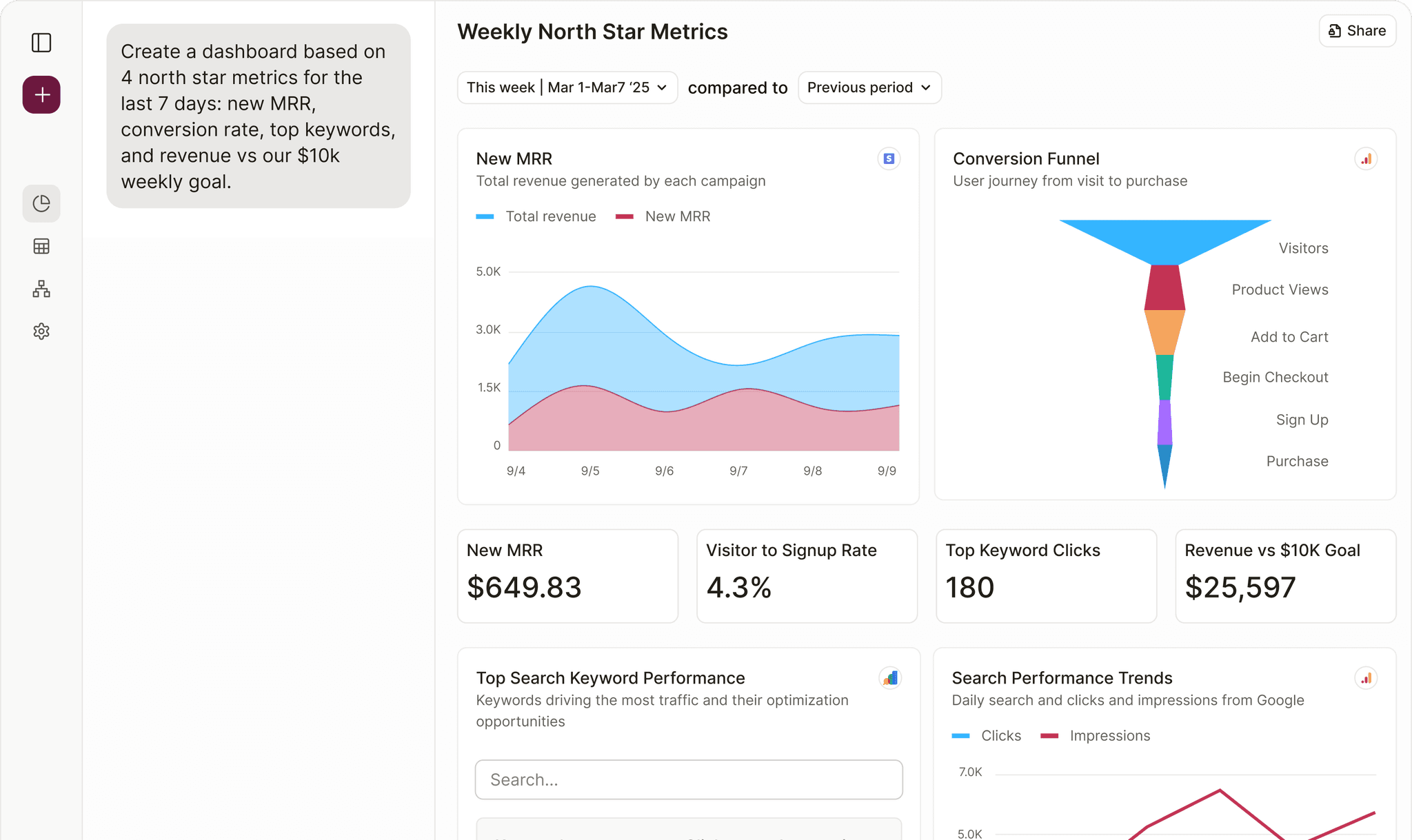
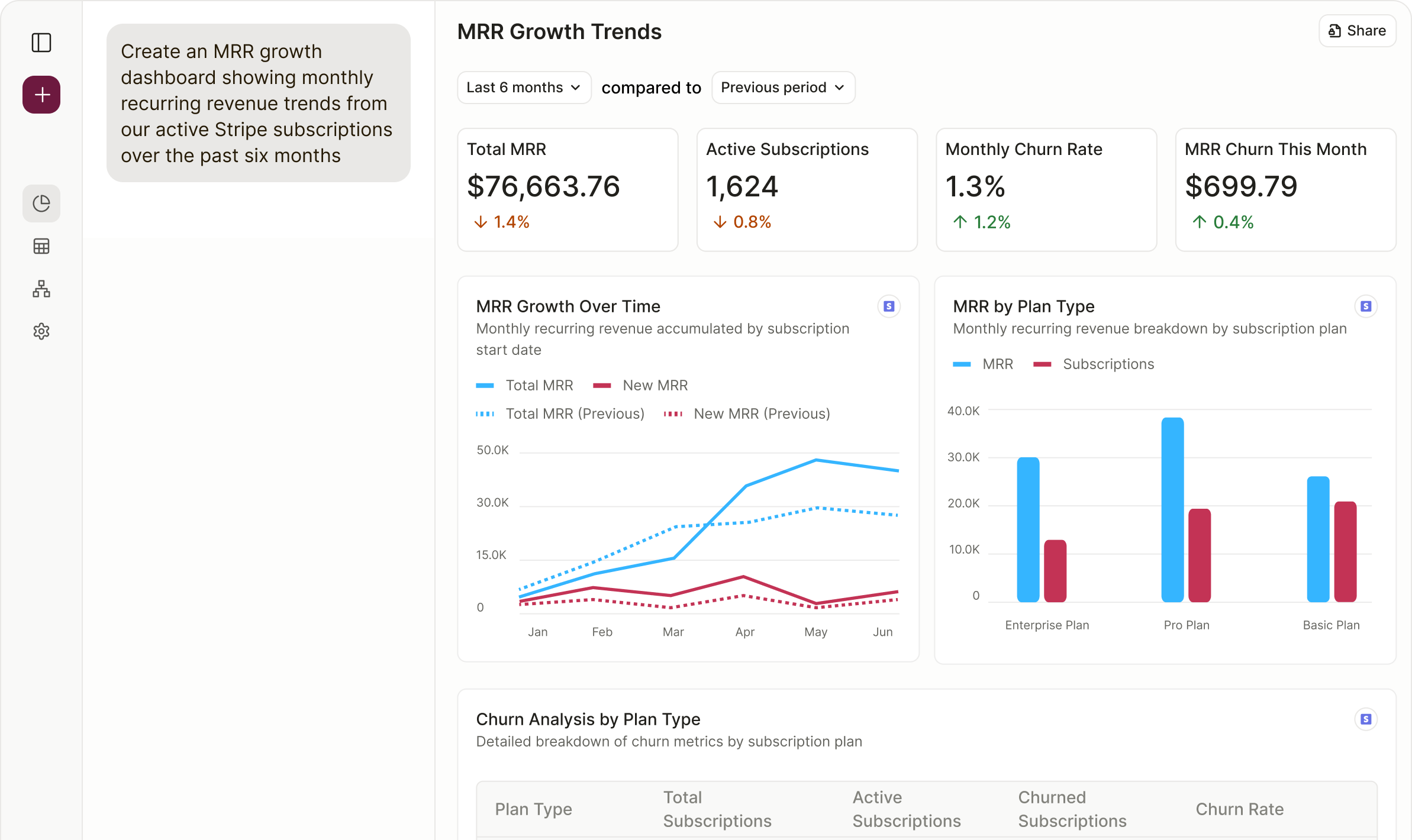
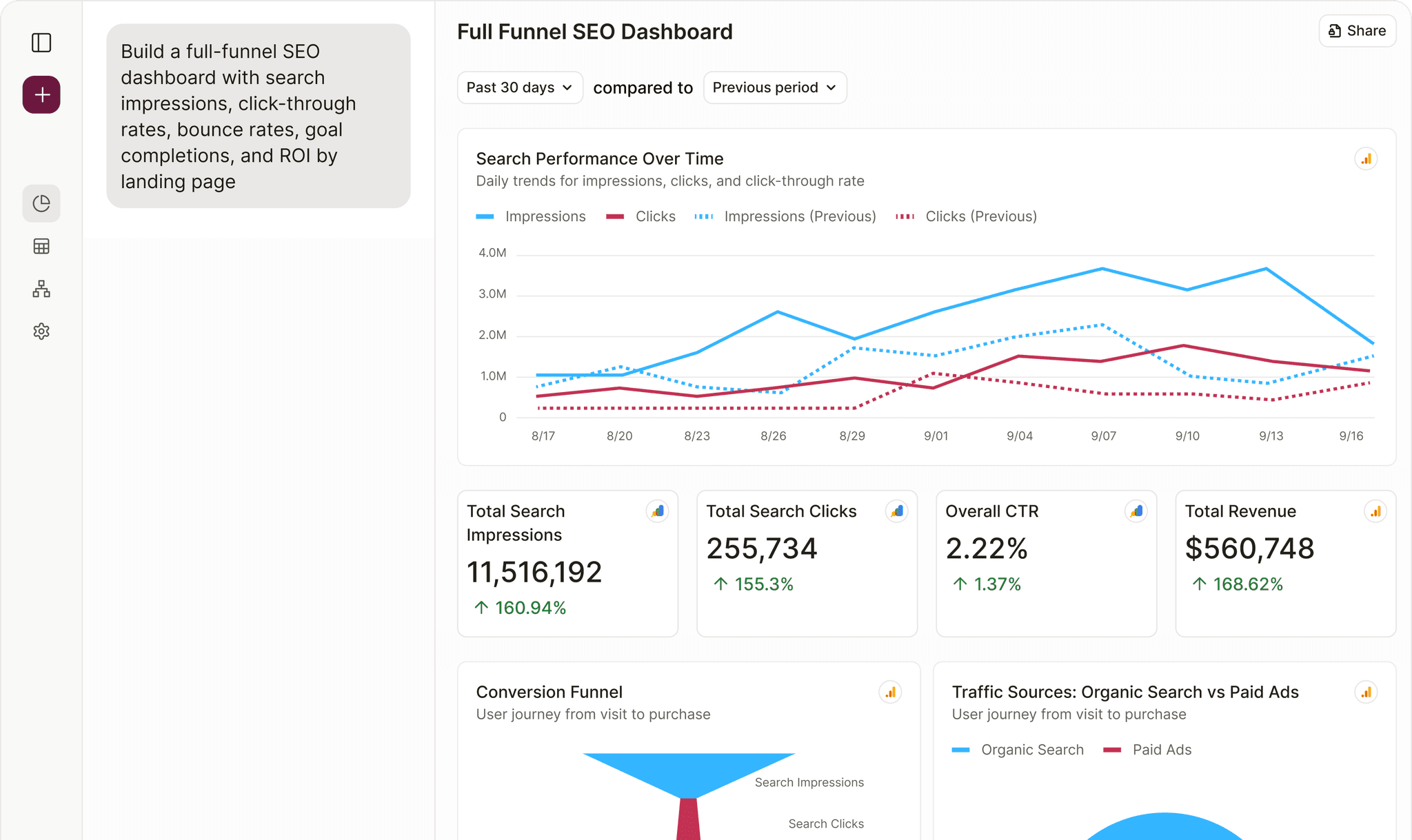
Track Trello KPIs with Filament Analytics
Connect your Trello account to Filament and instantly track your most important KPIs. All in plain English dashboards that update automatically.
View documentationKey Trello metrics you can track in Filament:
Combine Trello with other data sources
Your business runs on more than one app, and your analytics should too. With Filament, Trello lives side-by-side with sales, finance, and customer tools. Bring it all together in one intelligent workspace and finally see the full picture.
















































































Your Trello data gets even more powerful when combined with other tools:
Trello + Freshdesk
Connect Trello card completion data with Freshdesk ticket resolution times to see how internal project delays correlate with support volume, which customer issues require the most internal work, or whether faster project delivery improves customer satisfaction scores.
Trello + HubSpot
Connect Trello project timelines with HubSpot deal stages to analyze how delivery speed affects close rates, which clients require the most internal resources, or whether project complexity correlates with customer lifetime value and retention.
Trello + Google Sheets
Connect Trello workflow data with Google Sheets budget tracking to build a kpi dashboard showing project profitability, resource allocation across clients, and whether estimated versus actual task completion times align with your financial forecasts.
Benefits of Filament's Trello Integration
Ask in plain English
Start with a question like 'How did MRR trend last year?' and you'll get an instant dashboard from across your apps. No configuration, no code.
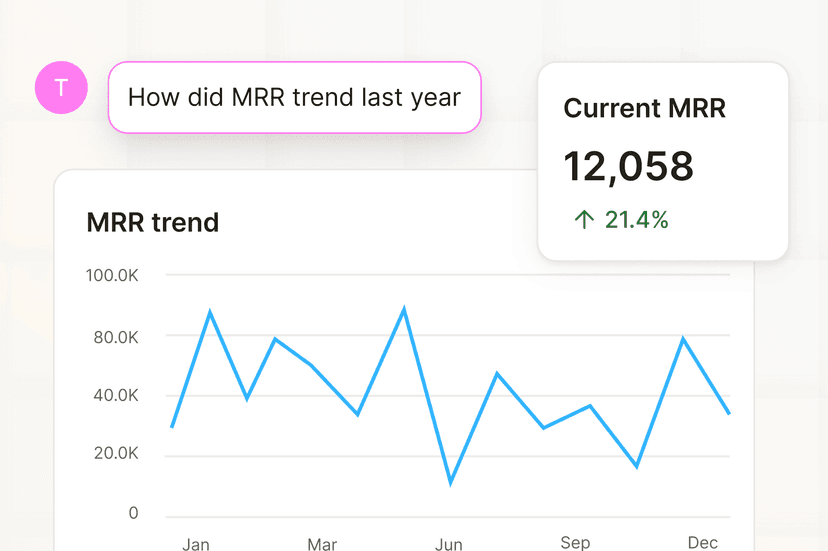
No setup
Filament is like Looker Studio or PowerBI, but it will set itself up. It understands your data, and automatically connects the dots.
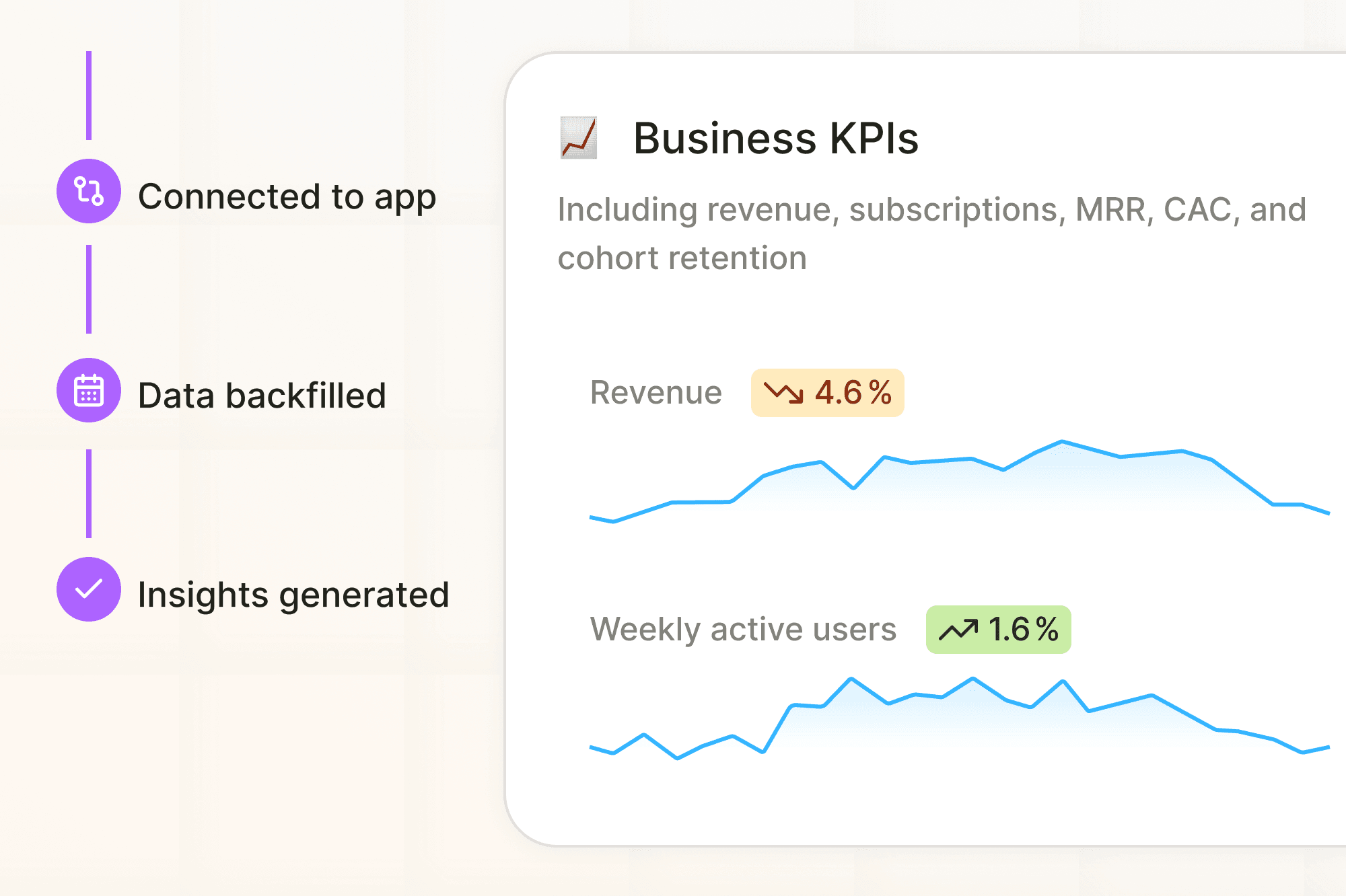
Gets smarter over time
Filament remembers your context and preferences, so you spend less time explaining and answers that align with your goals.
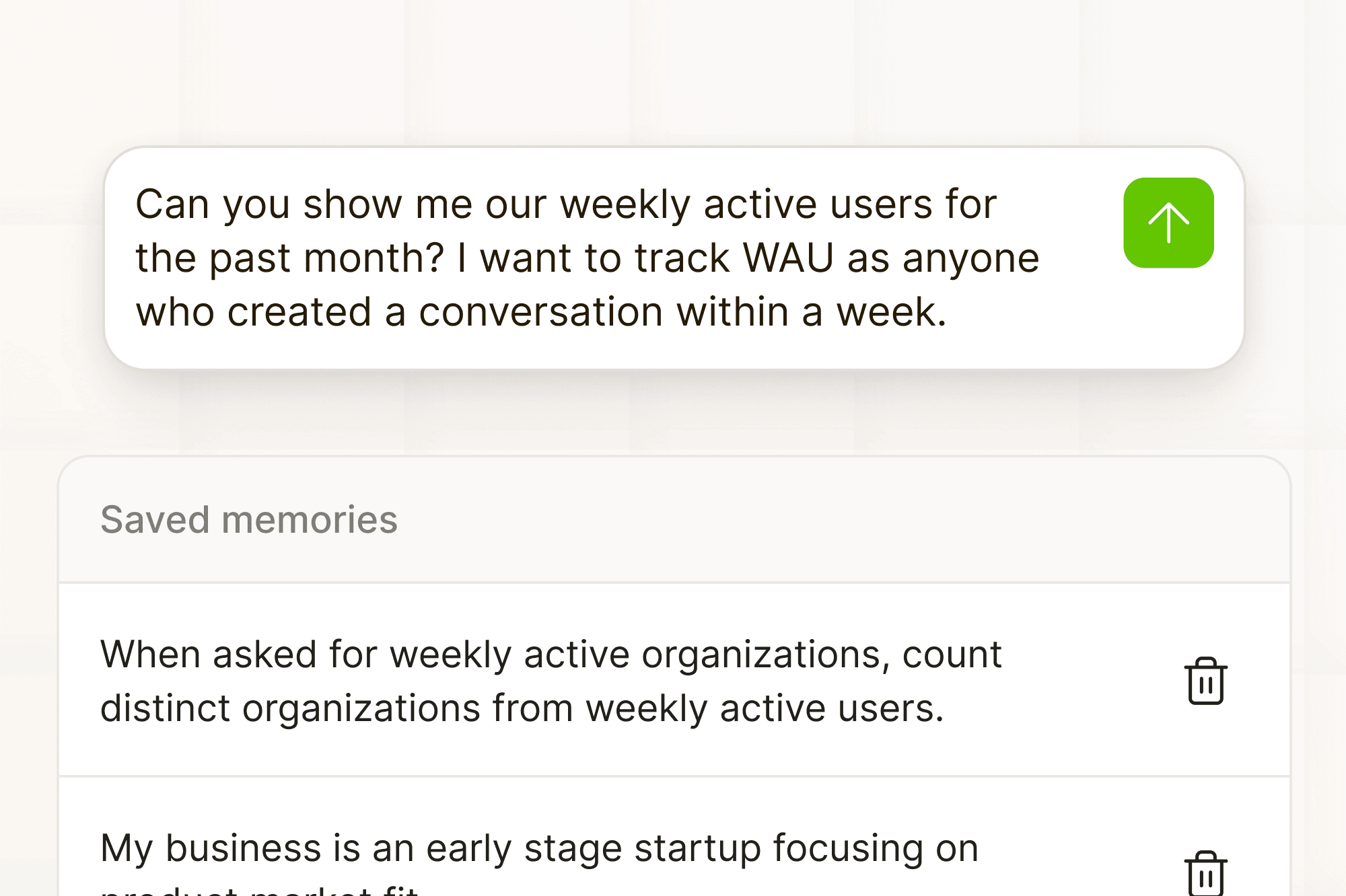
How it works
Step 1: Connect your Trello account
Connect your Trello account to Filament and get instant access to your data. No technical setup required.
Step 2: Ask questions about your Trello data
Start asking questions like "Which campaigns drive the most qualified leads?"
Step 3: Build Trello dashboards in minutes
Get tailored insights instantly and share them with your team.
Better business decisions with AI Analytics
How to get more from your data
Most teams only scratch the surface of what's possible with their data. Reports get buried in dashboards, exports pile up in spreadsheets, and critical insights never reach decision-makers. Filament changes that.
With Filament, your data is analyzed by a built-in analyst that understands plain English. Instead of struggling with complex tools or waiting for reports, you can instantly ask questions about revenue, marketing performance, customer engagement, or retention, and get clear answers in seconds.
Because Filament connects data across marketing, product, CRM, and finance systems, it helps you answer the bigger questions that traditional dashboards can't:
- Which campaigns and channels actually drive revenue growth?
- How does user engagement translate into pipeline or sales performance?
- Where are we losing efficiency between acquisition, retention, and finance?
By combining instant reporting, conversational dashboards, and cross-platform integration, Filament helps you move beyond surface-level metrics and uncover the insights that drive smarter, faster decisions.
Enterprise-grade security
Complete data isolation, data encryption at rest and in-transit, and secure, accredited cloud providers keep your organization's data protected. We never use your data for AI training or share it with third parties.
Learn more about securityTrello integration FAQ
Everything you need to know about connecting Trello with Filament and getting the most out of your data.